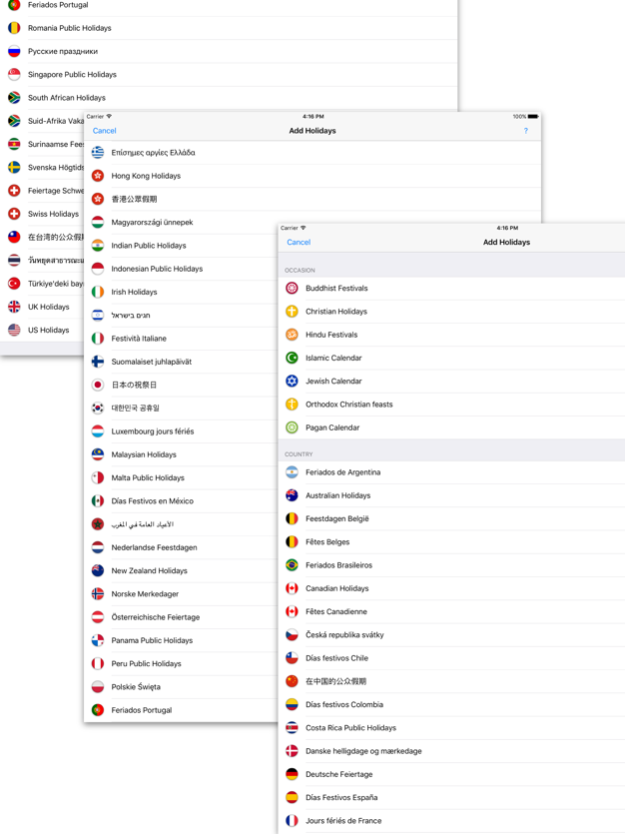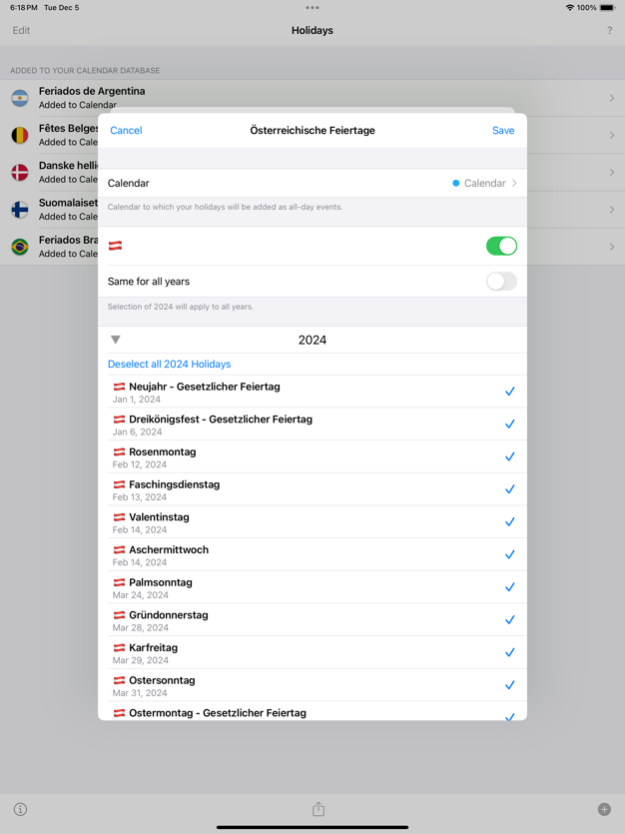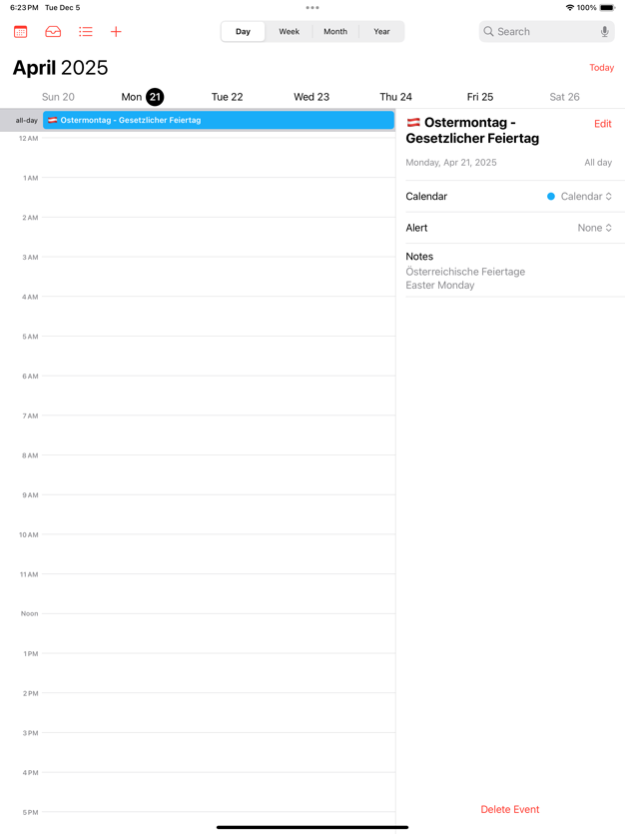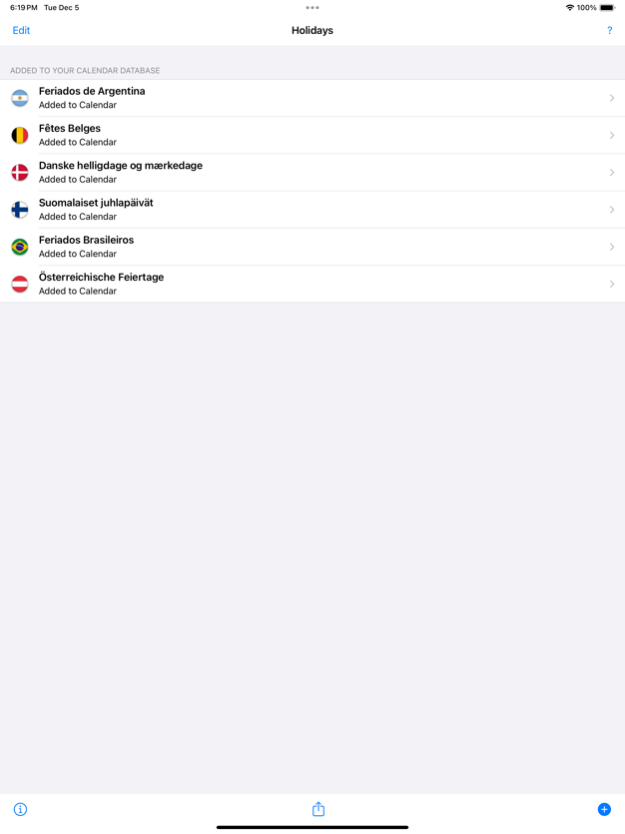Holidays 2024 4.41
Continue to app
Free Version
Publisher Description
Insert the holidays of the countries listed below into your iPhone calendar with one tap. The holidays will be added as all-day events, you don't need any subscriptions. You can also select beforehand which holidays you want to add to your calendar, and apply this selection across all years. Saves you a lot typing for the upcoming years!
Once added all holidays can be easily edited, deleted or shifted to another calendar and synced with iCal, Google, Outlook, iCloud, etc
VERY SIMPLE, FLEXIBLE AND EASY TO USE
- Add country flags.
- Select individual holidays and years you want to add.
- Insert into a calendar of your choice (home, work).
- Apply your selection across all years.
- Duplicate Detector, deletes duplicates caused by overlapping calendars.
- Unique Holiday Cleaner.
- No subscriptions, you buy the holidays of one year for all calendars.
The calendars are in their countries' language, english translations can be found in the notes or between brackets.
THIS APP CONTAINS
- Argentina - Feriados de Argentina
- Australia - Australian Holidays
- Austria - Österreichische Feiertage
- Belgium - Feestdagen België - Fêtes Belges
- Brazil - Feriados Brasileiros
- Canada - Canadian Holidays - Fêtes Canadienne
- Chile - Días festivos Chile
- China - 在中国的公众假期
- Colombia - Días festivos Colombia
- Costa Rica - Días feriados en Costa Rica
- Czech Republic - Česká republika svátky
- Denmark - Danske helligdage og mærkedage
- Finland - Suomalaiset juhlapäivät
- France - Fêtes Françaises
- Germany - Deutsche Feiertage
- Greece - Επίσημες αργίες Ελλάδα
- Hong Kong - Hong Kong Holidays - 香港公眾假期
- Hungary - Magyarországi ünnepek
- India - Indian Public Holidays
- Indonesia - Indonesian Public Holidays
- Ireland - Irish Holidays
- Israel - חגים בישראל
- Italy - Festività Italiane
- Japan - 日本の祝祭日
- Korea - 대한민국 공휴일
- Luxembourg - Luxembourg jours fériés
- Malaysia - Malaysian Holidays
- Malta - Malta Public Holidays
- Mexico - Días festivos en México
- Morocco - الأعياد العامة في المغرب
- Netherlands - Nederlandse Feestdagen
- New Zealand - New Zealand Holidays
- Norway - Norske merkedager
- Panama - Dias festivos Panamá
- Peru - Dias festivos Peru
- Poland - Polskie święta
- Portugal - Feriados Portugal
- Romania - Romania Public Holidays
- Russia - Русские праздники
- Singapore - Singapore Public Holidays
- South Africa - South African Holidays - Suid-Afrika Vakansiedae
- Spain - Días Festivos España
- Suriname - Surinaamse Feestdagen
- Sweden - Svenska Högtidsdagar
- Switzerland - Feiertage Schweiz, Fêtes Suisse
- Taiwan - 在台湾的公众假期
- Thailand - วันหยุดสาธารณะแห่งประเทศไทย
- Turkey - Türkiye'deki bayramlar
- United Kingdom - UK Holidays
- United States - US Holidays
- Buddhist, Christian, Hindu, Islamic, Jewish, Orthodox Christian and Pagan festivals.
Week numbers you can add with our app: Week Numbers - ISO / European, US, Middle East, Simple, Custom Pro.
Dec 15, 2023
Version 4.41
Updated the US Holidays 2024.
About Holidays 2024
Holidays 2024 is a free app for iOS published in the Office Suites & Tools list of apps, part of Business.
The company that develops Holidays 2024 is Devart B.V.. The latest version released by its developer is 4.41.
To install Holidays 2024 on your iOS device, just click the green Continue To App button above to start the installation process. The app is listed on our website since 2023-12-15 and was downloaded 25 times. We have already checked if the download link is safe, however for your own protection we recommend that you scan the downloaded app with your antivirus. Your antivirus may detect the Holidays 2024 as malware if the download link is broken.
How to install Holidays 2024 on your iOS device:
- Click on the Continue To App button on our website. This will redirect you to the App Store.
- Once the Holidays 2024 is shown in the iTunes listing of your iOS device, you can start its download and installation. Tap on the GET button to the right of the app to start downloading it.
- If you are not logged-in the iOS appstore app, you'll be prompted for your your Apple ID and/or password.
- After Holidays 2024 is downloaded, you'll see an INSTALL button to the right. Tap on it to start the actual installation of the iOS app.
- Once installation is finished you can tap on the OPEN button to start it. Its icon will also be added to your device home screen.